
How You Can Prepare for Your Digital Afterlife
In this blog, we share tips on how you can prepare for your Digital Afterlife to assist your friends, family to organise your digital legacy.
Almost without realizing it, we have shifted toward an all-digital culture. Future heirlooms like family photos, home movies, and personal letters now exist only in digital form, and in many cases, they are stored using popular services like Facebook, iCloud, Google Drive, Flickr, YouTube, and Gmail.
The term digital resource refers to accounts of all sorts, social media, photos, financial, relationships, videos, emails, files in online storage, video games and more.
Have you considered what will happen to your treasured digital possessions if you become mentally incapacitated or when you die?
Digital assets generally require a user name and/or password or PIN to access and can be difficult or impossible to retrieve if someone is incapacitated or passes away. Some digital assets have a monetary value while others have sentimental value.
Consider all the information held by various websites: Download Digital Afterlife Guide

Where Digital Assets Could be Stored
WEB-BASED EMAIL
If you have any of the following accounts: Gmail (Google mail) Google+ or YouTube, you can assign a digital executor to have access to some or all of the content saved on these services. In order to use this service, you must set up a Google Inactive Account manager and assign your data saved with Google to your next of kin.
If you pass on your email address and password to your next of kin you may want to write a message and ask a loved one to send out a good-bye message on your behalf. Ideally, such an instruction would be included or appended to your last will and testament.
CLOUD STORAGE
Beneficiaries should check whether the departed have data backed up to a cloud service. Each service must be contacted and details provided according to the particular company’s guidelines.
If the deceased used more obscure sites or services to store digital content you might not ever find it. It is the equivalent of someone placing valuables in a safety deposit box and never telling anyone about it. When the person dies nobody even knows the safety deposit box exists, never mind where to look for it, so those valuables go unclaimed.
SOCIAL MEDIA
Facebook users can now assign a ‘legacy contact. This ultimately provides a chosen Facebook user with access to your photos and videos once you have died. A “legacy” contact is someone you choose to look after your account if it’s memorialized.
Twitter does not currently provide any tools that help you transfer your account or have the media uploaded. Furthermore, they do not currently have a policy in place that allows the next of kin to attain access to Twitter accounts of the deceased.
Instagram will not allow friends and family members of deceased users to have access to / download media directly from Instagram. Therefore it is very important that you back up the photos and videos taken/saved on your Instagram account. Instagram do allow friends and family members of the deceased to ‘memorialise’ or ‘delete’ an account.
Linkedin is the most popular business social networking site. Linkedin provides a way for those recently bereaved to close down a loved one’s Linkedin account. Leaving the password for a Linkedin account to a trusted friend or family member can help bring closure to your business affairs and be used as a tool to help inform your business contacts that you have died.
MEDIA PLAYERS
iTunes is a piece of software that lets you purchase, play, download, and organize digital downloads of music and video (as well as other types of media available on the iTunes Store). The iTunes Store is also available on the iPhone, iPad, and iPod and can be used on a Mac or Windows machine.
Generally, according to the terms and conditions, you’re not buying the media itself, but merely a licence to use it. Unfortunately, that licence, being essentially an agreement between two parties, dies when you do.
FINANCIAL WEBSITES
It is essential that relatives are aware of any bank accounts that exist so the banks can be notified of the deaths. All direct debits which have been set up will be suspended once the bank has been notified so other arrangements need to be made if payments need to continue.
If your relative has been selling items through eBay, they need to be contacted unless you have the required password to access this website.
While most of us use PayPal and Google Wallet to pay for goods, these services can also hold money deposits. It is important to check to see if there are funds in either of these accounts. This can be complicated if you do not have the necessary passwords.
OTHER INTERNET SERVICES
Most people now have an online presence on government websites which may need to be contacted to advise of the death.
If your loved one had their own website/s relatives need to contact the web designer, hosting company and domain name registrar.
CLOUD-BASED DEVICES
Examples: iPhones, Android Phones, Laptops, Desktop computers, Ipads and tablets
How are you going to pass on access to your computer and any other device that is password protected?
If you are the only person who knows what your passwords are there is a high chance that any photos saved on the device will not be accessed and will be lost upon your death.
Mobile phone, tablet and computer manufacturers (like Apple and Samsung) do not provide any assistance to the recently bereaved when trying to access a mobile phone. This is because providing access to a device would violate their privacy agreement with the deceased.
WHAT IS YOUR DIGITAL LEGACY?
In order to assist friends and family to organise YOUR digital legacy should something happen to you, consider taking time to complete our comprehensive Digital Afterlife Planning Guide and sharing it with someone you trust or legal authority?
Consider all the information held by various websites: Download Digital Afterlife Guide
You May Also Like

21 Simple Ways To Keep Memories Alive
December 20, 2020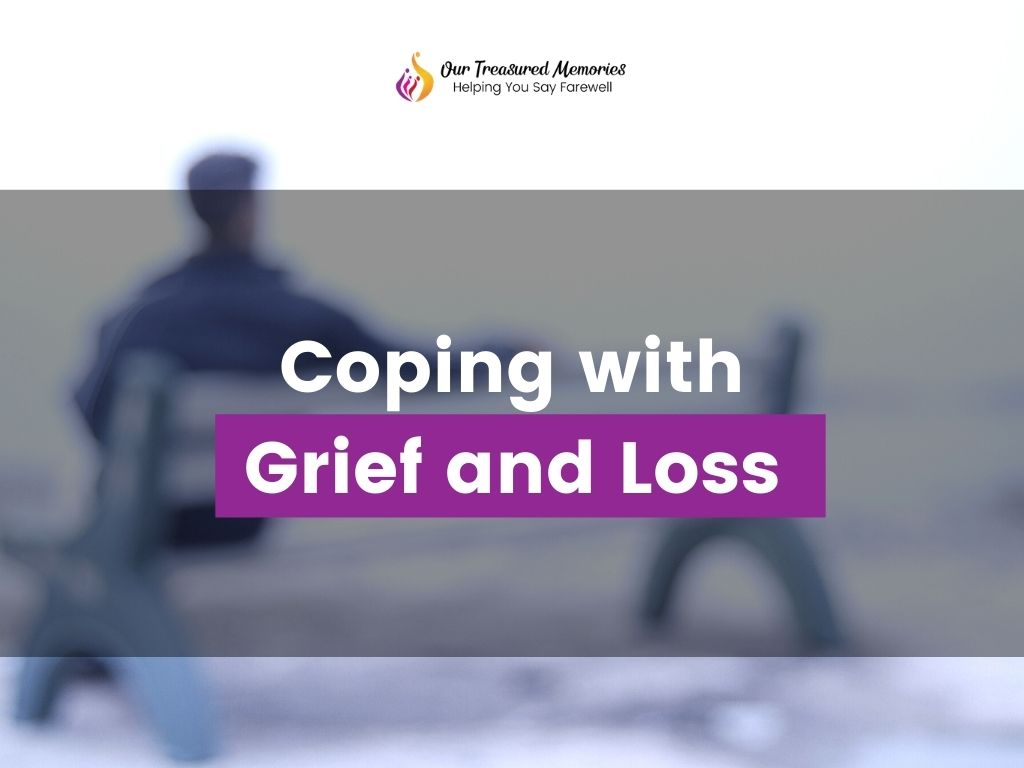
How to Cope with Grief and Loss
October 20, 2020