Memorial Video Presentation
Creating a Meaningful Memorial Tribute Video
Memorial tribute videos are a beautiful and meaningful way to say goodbye to a friend or family member.
Tribute videos can help you illustrate how a person lived and honour that person’s memory. They are also a great opportunity for people to get to know a different side of a loved one, through the story of the photos you share.
Most importantly, working on a memorial video can be a healing part of the grieving process.
Grieving families might get overwhelmed by this process, though. If you’re not sure how to choose the right photos, how to digitise traditional photos, how many images to include, or how to add music to the video, creating a tribute video can seem like an insurmountable project at a very tough time.
Use our step-by-step guide and let us help you to create a lasting tribute.
Where Will Your Video Be Used?
At a Traditional Funeral
Use our service to create your video and simply download to play at your funeral service. Typically, your memorial venue will need your video delivered on a USB or DVD. The funeral home or church will have guidelines for the storage type they prefer, so just ask what they need.
At a Virtual Ceremony
Our professional staff will ensure that your video is played at the appropriate time in the ceremony.
On a Memorial Wall
Your video will be a permanent fixture on your memorial wall so that it can be viewed at any time and be shared with people who cannot make the service. Revisiting the video when you want to feel close to your loved one can be very soothing throughout your grieving process.
Shared on Social Media
Simply copy the link to your video and paste it to your Facebook page.
How to Choose the Photos for Your Tribute Video
When you are sitting in front of a mountain of photo albums or digital images, you might feel like narrowing down thousands of pictures is impossible. Selecting your photos will be easier if you keep these guidelines in mind.
Consider your loved one’s life, and the themes that honour and represent that person. Each photo selected should reflect one of these themes. Need some examples? Think about photos that:
- Include that person’s childhood. A lot of the people in the room will not be familiar with these photos, and they’re a wonderful way to spotlight a new side of the person.
- Showcase relationships with family, friends, or other community.
- Show the person’s hobbies, passions, and interests.
- Illustrate your loved one’s personality.
- Highlight special moments and memories, including graduations, holidays, weddings, and births.
- Include vacations and favourite travel destinations.
Keep in mind, there will be guests at the service who know your loved one from many different areas of that person’s life, so it is a good idea to have pictures representing each of the person’s unique communities. The tribute video can be a way for them to get better acquainted with a side of the person’s life that they did not know much about.
We recommend allowing 4 – 5 seconds per photo so the number of photos should be determined by the length of the song selected. If a song plays for 3 minutes approximately 40 – 45 photos would flow nicely.
Selecting Your Music
Choose a song from our large selection of memorial songs. See our Music Selections
Start Designing Your Tribute Video
Once you have your images selected you will need to create digital images of them. See our Guide to Scanning Photographs.
Now it is time to place your photos in the order that they are to be shown. Ordering your photos is reasonably straightforward. You can show your images in chronological or random order or grouped by life events.
To ensure the correct order, rename your photos accordingly – 001, 002, 003 etc as demonstrated below:
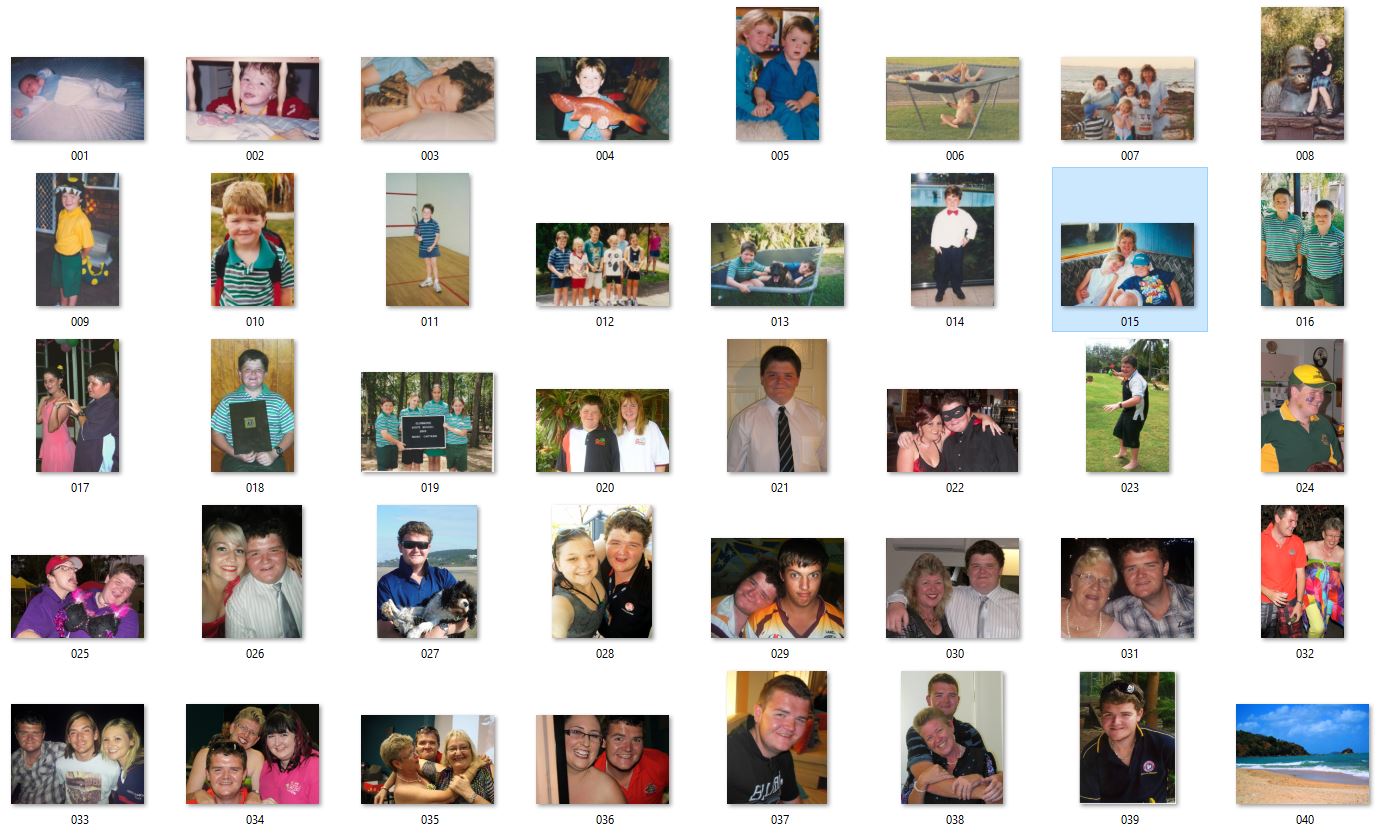
Once you have your music selection and your photos in order, creating the video is extremely easy. Simply upload your photos, select your music and click “Create Video”.
This process can take up to 30 minutes to complete. You will receive an email once your video is ready and it will be available to view on your memorial wall.